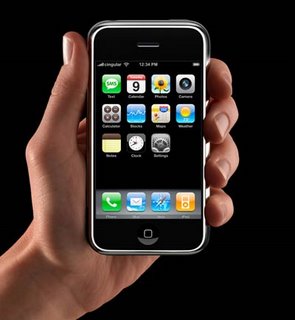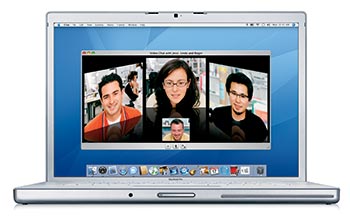I have just spent the last few weeks playing with my latest toys, a brand new PS3 and a Sharp 32″ HD LCD TV. I got the PS3 on ebay for Aus$780 so I could afford a few games as well as a second wireless controller. The clarity is simply amazing, a big step up from the old PS2. It has to be seen to be believed. It’s also great having the wireless controllers… no more untangling wires! I was able to connect to my Dlink wireless router after a bit of configuration ( it’s not as easy as connecting a mac to a wireless network, no where near it in fact), but after entering all my DNS addresses manually It connected and hasnt dropped out since.
You can get onto the Playstation store and download several demo games, a free Gran Turismo HD preview which is great, and I also bought Tekken 5 for $16 there. They then sent me a copy of Casino Royalle on Blue ray disc which is simply amazing in it’s clarity. Everything glistens and it’s just so crisp with beautiful colours. The Motorstorm demo is awesome and a great one to chuck on to show people the power of this thing. I bought NBA 2K7 which is a trully great basketball game with amazing graphics. It’s like watching the real thing, you can even see the sweat running down the players arms. I also bought Tony Hawkes 8 which is OK, Fight Night 3 which is a good one for a group of blokes having a few beers and a laugh at halftime during the football.
The best game I have though is Resistence Fall of Man. This game is just incredible, a great fluid feel to the movement, some really scary aliens to shoot and the sort of attention to detail that never ceases to amaze. I’m only a quarter of the way through it, but it’s awesome! Easily the best game I have ever played. I hear that they’ve only just begun to touch the surface with the current games when it comes to the power of this PS3 games machine. All I can say is bring it on.